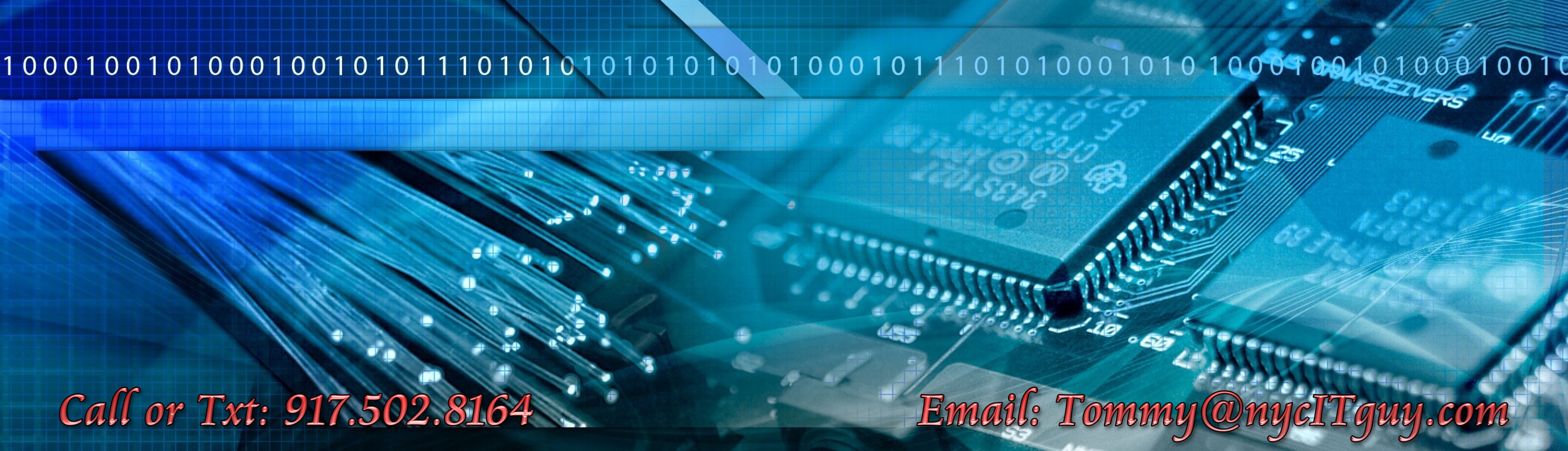Symptom: While trying to create a new invoice, or sometimes customer in QuickBooks Pro 2013 the program crashes with error code 14006 87884.
Applies to: QuickBooks Pro 2013 (possibly Premier and Enterprise versions as well – not tested).
Happens when / after: Upgrading from earlier version of QuickBooks / Fresh install.
Solution:
Step 1: making sure this fix applies to you
– Open your QuickBooks company file with the admin user – if you are already on your admin user, this solution does not apply to you.
– Try to create an invoice, or whatever else you were doing that caused the crash before.
– If you were able to create the invoice without a problem, move to step 2.
– Before proceeding to Step 2 – Please, BACKUP YOUR COMPANY FILE.
Step 2: fix
– Open the company file as admin.
– Go to Edit > Manage users and passwords.
– Delete all users (if you’d like to test this first delete just one).
– Create your users again.
– Close the company file.
Step 3: testing the fix
– Open your company file using one of the users you just created.
– Create a new invoice.
– Done.
If this worked for you, please share with others.
If it didn’t please let me know, also tell me exactly when the program crashes on, if you were logged in as admin, and if you were in multi-user mode.
Notes:
1. QuickBooks 2013 is still fairly new, this error, when happened had 0 (zero), information about it anywhere online, there was one post I was able to find on Intuit’s website with the typical suggestion of “make sure your QuickBooks is updates to latest maintenance version” – which of course does not solve anything. (FYI: at the time of this post / fix the latest maintenance release is R4).
2. This fix applies when you have multiple users, if you were already logged in as admin to begin with and still get this error – this fix will do nothing, you also can’t delete yourself 😛
3. While this was only tested on the Pro version, it should work on other versions of QuickBooks 2013 as well.
4. ALWAYS (seriously – ALWAYS) BACK UP YOUR COMPANY FILE BEFORE APPLYING ANY FIX!
TL;DR:
Open your company file as admin, delete and recreate all users, test.